The Apple Watch is a popular smartwatch that comes in various sizes to cater to different wrist sizes and preferences. The available sizes include 38mm, 42mm, 40mm, and 44mm. Choosing the right size for your Apple Watch is crucial for both comfort and functionality. The size of the watch can affect how it looks on your wrist, how it feels when worn, and even the readability of the display. In this article, we will explore the different Apple Watch sizes, how to check the size of your Apple Watch, and provide tips on choosing the right size for you.
Key Takeaways
- Apple Watch comes in different size variants.
- You can check the size of your Apple Watch by measuring the height of the watch face.
- Apple Watch series and size compatibility should be considered before purchasing.
- 42mm Apple Watch has a larger display and battery life compared to the 38mm.
- 44mm Apple Watch has a larger display and battery life compared to the 40mm.
- The best Apple Watch size for you depends on your wrist size and personal preference.
- A larger Apple Watch size offers better readability and longer battery life, while a smaller size is more lightweight and comfortable.
- Choosing the right Apple Watch band size is important for a comfortable fit.
- You cannot change the size of your Apple Watch, so choose wisely.
- Maintaining the size and fit of your Apple Watch can be done by regularly cleaning and adjusting the band.
How to Check the Size of Your Apple Watch
To determine the size of your Apple Watch, you can measure the height of the watch case. Start by removing any bands from your Apple Watch. Then, take a ruler or measuring tape and place it vertically against the screen of your watch. Measure from the top edge of the case to the bottom edge. The measurement will indicate whether you have a 38mm/40mm or a 42mm/44mm Apple Watch.
It’s important to ensure accurate measurement by aligning the ruler or measuring tape properly against the screen. Make sure it is straight and not tilted at an angle. Additionally, take multiple measurements to confirm consistency. If you’re still unsure about the size, you can also refer to the original packaging or consult Apple’s official website for more information.
Understanding Apple Watch Series and Size Compatibility
Apple Watch series and size compatibility go hand in hand. Each series of Apple Watch is available in specific size variants, and not all bands are compatible with all sizes. For example, if you have a 38mm Apple Watch Series 3, you will need to purchase bands specifically designed for that size. Similarly, if you have a 44mm Apple Watch Series 6, you will need to look for bands that are compatible with that size.
It’s important to check compatibility before purchasing a new Apple Watch or additional bands. This ensures that you can find the right accessories that fit your watch properly. Apple’s website provides detailed information on compatibility, and you can also consult with Apple representatives or authorized retailers for assistance.
Differences Between 38mm and 42mm Apple Watches
The 38mm and 42mm Apple Watches were the standard sizes available before the introduction of the newer 40mm and 44mm sizes. The 38mm Apple Watch is smaller and more compact, making it suitable for those with smaller wrists or those who prefer a more discreet look. On the other hand, the 42mm Apple Watch is slightly larger and offers a bigger display, which can be beneficial for those who want better readability or have larger wrists.
The pros of the 38mm Apple Watch include its lightweight and compact design, making it comfortable to wear for long periods. It also has a lower price point compared to the larger sizes. However, some users may find the smaller display size to be a disadvantage, especially when reading text or viewing detailed information.
The 42mm Apple Watch, on the other hand, offers a larger display that can be easier to read and interact with. It also has a longer battery life compared to the smaller sizes. However, it may feel bulkier on smaller wrists and may not be as comfortable for some users.
Comparing 40mm and 44mm Apple Watches
The newer Apple Watch sizes include the 40mm and 44mm variants. These sizes were introduced with the Apple Watch Series 4 and have become the standard options for newer models. The 40mm Apple Watch is slightly larger than the previous 38mm size, while the 44mm Apple Watch is slightly larger than the previous 42mm size.
The 40mm Apple Watch offers a good balance between size and readability. It has a larger display compared to the 38mm size, making it easier to view text and interact with apps. It also has a slimmer profile, which can be more comfortable for those with smaller wrists. The 44mm Apple Watch, on the other hand, provides an even larger display and may be more suitable for those with larger wrists or those who prefer a bolder look.
When comparing the 40mm and 44mm sizes to the previous 38mm and 42mm sizes, it’s important to note that the overall dimensions of the watches have not changed significantly. The increase in size is mainly due to the reduction in bezel size, resulting in a larger display area.
Which Apple Watch Size is Best for You?

Choosing the right Apple Watch size depends on various factors, including personal preferences and lifestyle considerations. Here are some factors to consider when deciding on the best size for you:
1. Wrist Size: Measure your wrist circumference to determine whether you have a smaller or larger wrist. If you have a smaller wrist, you may find the 38mm/40mm sizes more comfortable and proportionate. If you have a larger wrist, the 42mm/44mm sizes may be more suitable.
2. Display Preference: Consider how important display size is to you. If you prefer a larger display for better readability or enhanced app interaction, opt for the 42mm/44mm sizes. If you prioritize a more compact and discreet look, the 38mm/40mm sizes may be preferable.
3. Comfort: Think about how comfortable you want your Apple Watch to be when worn for long periods. Smaller sizes like the 38mm/40mm may feel lighter and less bulky on the wrist, while larger sizes like the 42mm/44mm may provide a more substantial feel.
4. Style: Consider your personal style and how the Apple Watch will look on your wrist. Some individuals may prefer a smaller, more understated watch, while others may prefer a larger, more prominent one.
Benefits of a Larger or Smaller Apple Watch Size
Both larger and smaller Apple Watch sizes have their own advantages and disadvantages. Here are some benefits of each size:
Larger Sizes (42mm/44mm):
– Larger display for better readability and enhanced app interaction.
– Longer battery life compared to smaller sizes.
– Bolder and more prominent look on the wrist.
Smaller Sizes (38mm/40mm):
– Lightweight and compact design for comfortable all-day wear.
– Lower price point compared to larger sizes.
– More discreet and understated look on the wrist.
The choice between a larger or smaller Apple Watch size ultimately depends on your personal preferences and needs. Consider the factors mentioned earlier to determine which size will best suit you.
How to Choose the Right Apple Watch Band Size
In addition to choosing the right Apple Watch size, it’s also important to select the correct band size for optimal comfort and fit. Here’s a guide on how to measure your wrist for the right band size:
1. Measure Your Wrist: Use a flexible measuring tape or a piece of string to measure the circumference of your wrist. Make sure the tape or string is snug but not too tight.
2. Add Extra Length: Add approximately 10mm to your wrist measurement to allow for a comfortable fit. This extra length will ensure that the band is not too tight when worn.
3. Consult Apple’s Sizing Guide: Apple provides a sizing guide that recommends band sizes based on wrist measurements. Refer to this guide to determine which band size is suitable for you.
When choosing an Apple Watch band, consider factors such as style, material, and closure type. There are various band options available, including sport bands, leather bands, stainless steel bands, and more. Choose a band that complements your personal style and meets your comfort preferences.
Can I Change the Size of My Apple Watch?
Once you have purchased an Apple Watch, it is not possible to change the size of the watch itself. The size of the watch is determined by the case, and this cannot be altered or modified. However, you can change the band of your Apple Watch to achieve a different look or fit.
If you find that the size of your Apple Watch is not suitable for you, you have the option to upgrade or downsize when purchasing a new Apple Watch. This allows you to choose a different size that better suits your preferences and needs.
Tips for Maintaining Your Apple Watch’s Size and Fit
To ensure that your Apple Watch maintains its size and fit over time, it’s important to follow some best practices for care and maintenance. Here are some tips:
1. Clean Your Apple Watch Regularly: Use a soft, lint-free cloth to clean the screen and case of your Apple Watch. Avoid using abrasive materials or harsh chemicals that may damage the watch.
2. Clean Your Watch Band: Depending on the material of your watch band, follow the manufacturer’s instructions for cleaning and care. Some bands can be hand-washed with mild soap and water, while others may require specialized cleaning products.
3. Avoid Extreme Temperatures: Do not expose your Apple Watch to extreme temperatures, as this can affect its performance and potentially cause damage.
4. Store Your Apple Watch Properly: When not in use, store your Apple Watch in a clean and dry place. Avoid placing heavy objects on top of it or exposing it to excessive pressure.
By following these tips, you can ensure that your Apple Watch remains in good condition and maintains its size and fit for years to come.
Choosing the right size for your Apple Watch is crucial for both comfort and functionality. The different Apple Watch sizes cater to various wrist sizes and preferences, allowing you to find the perfect fit. By measuring your Apple Watch size accurately and considering factors such as personal preferences and lifestyle, you can make an informed decision on which size is best for you.
Whether you prefer a smaller, more compact watch or a larger, more prominent one, there are benefits to both sizes. Additionally, selecting the right band size and style further enhances the comfort and fit of your Apple Watch. By following best practices for care and maintenance, you can ensure that your Apple Watch remains in good condition and continues to provide a comfortable and functional experience.
If you’re wondering what size Apple Watch you have, you might also be interested in learning how to make gaming videos without commentary. Creating engaging gaming content can be a lot of fun, and this article from Kepuli.com provides helpful tips on how to produce videos that captivate your audience without the need for constant commentary. Check it out here!


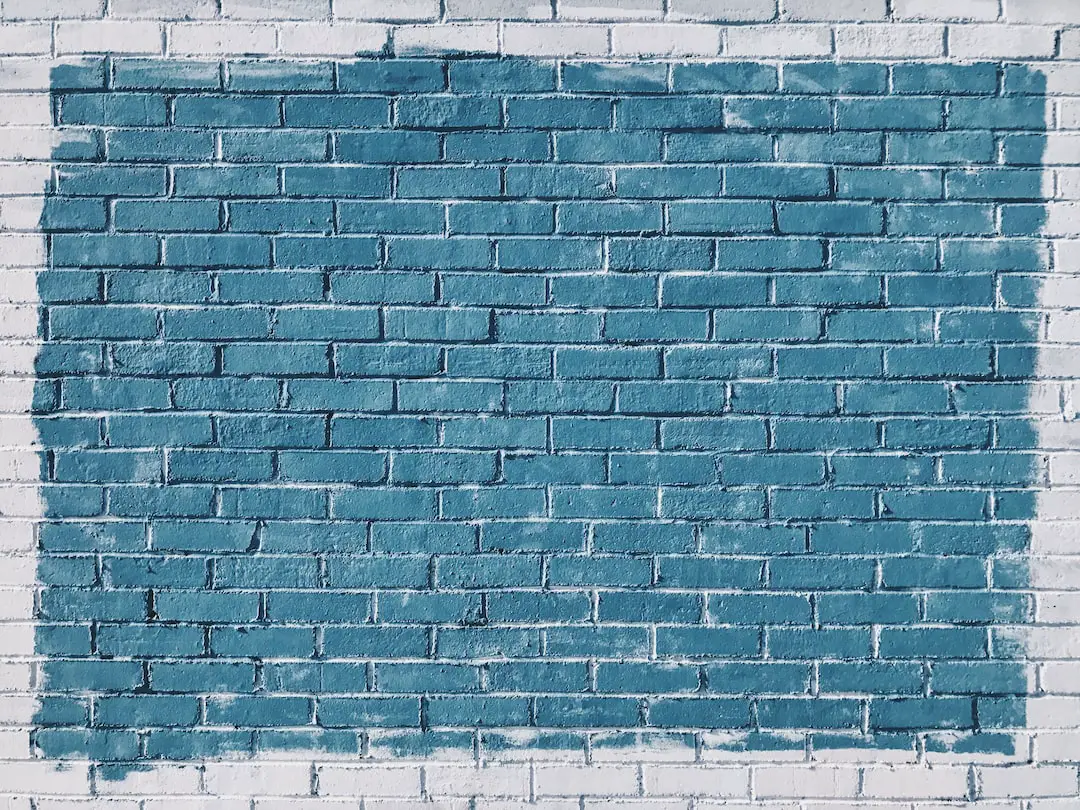

Leave a Reply
You must be logged in to post a comment.