Why is my gaming laptop so hot
When gaming from your laptop, you may have noticed that it can get very hot. But why is your gaming laptop so hot?
This post will explore the common causes of excessive heat in gaming laptops and discuss how to address the issue for improved performance and optimal gaming experiences.
Understanding the causes of the heat your laptop emits can help you understand how to prevent or reduce it.
We’ll look at the common causes of overheating, the signs that your laptop is overheating, and the solutions available to you.
By the end of this post, you’ll have the knowledge and tools to keep your gaming laptop running at its best.
Is It Normal For Laptop To Get Hot While Gaming?
Yes, it is perfectly normal for your gaming laptop to become hot while gaming. This is because gaming laptops have powerful components, such as graphics and processors, that generate a lot of heat and require cooling in order to avoid damage to the laptop’s components.
Most gaming laptops are designed with cooling systems to keep your laptop from overheating while gaming.
The cooling system usually consists of fans and heat sinks that dissipate heat away from the laptop’s components.
If you find that your laptop is becoming too hot while gaming, it may be a sign that the laptop’s cooling system is not functioning properly or that it needs to be cleaned.
What Are The Signs Of Overheating In a Gaming Laptop?
There are several signs to watch out for when it comes to an overheating gaming laptop. Most notably, the laptop may start to run slower than usual, as the processor is forced to work harder to handle the increased demand from gaming.
Additionally, the laptop may become hot to the touch and the fan may begin to run louder than normal.
In some cases, you may even notice that the laptop is slower to respond to inputs or that the games themselves are running slower than expected.
If you are experiencing any of these symptoms, it’s important to take action to address the issue as soon as possible.
Simple Steps To Prevent Laptop Overheating

How Hot Is Too Hot For A Laptop
It’s important to understand that all laptops generate some level of heat, and this is especially true for powerful gaming laptops.
Heat is a natural by-product of laptop performance, as the processor and other components work to generate a high-level of output. But when your laptop gets too hot, it can cause problems for its performance and even cause permanent damage.
So it’s important to assess the temperature of your gaming laptop and make sure it’s not too hot. It’s typically recommended to keep your laptop temperature around 95 degrees Fahrenheit or lower.
If you notice your laptop is running hotter than that, it’s a sign that it’s time to take action. You can try repositioning the laptop, adding an additional cooling pad,
Is it normal gaming laptop get hot?
The answer is yes! Laptops, especially gaming laptops, tend to get hot because they are packed with powerful processors and graphics cards that generate a lot of heat.
As long as the internal temperature of your laptop stays within the acceptable range, a little extra heat is nothing to worry about.
However, if your laptop is getting excessively hot, then there may be something wrong with your cooling system and it is best to seek professional help.
Additionally, you can also help to reduce the temperature of your laptop by cleaning the internal components regularly, using a laptop cooling pad, and by making sure that your laptop is not blocked by anything.

How can I cool down my laptop while gaming?
One of the best and most effective ways to cool down your laptop while gaming is to make sure your laptop is well-ventilated.
Invest in a laptop cooling pad, and make sure that the laptop is not sitting directly on any surface. This will help the laptop to remain cool by allowing air to circulate around it.
Additionally, you can also consider using a laptop stand that will help to raise the laptop off the surface and allow for better ventilation.
Lastly, make sure to clean the vents regularly with compressed air to ensure that the vents are not blocked and that air is able to properly circulate.
How do I stop my gaming laptop from overheating?
If your laptop is overheating, there are several steps you can take to help reduce the temperature of your laptop.
First, make sure that your laptop is well ventilated, meaning that there is enough room for air to flow freely around it.
You can also purchase a laptop cooling pad, which will help to keep your laptop cool. Additionally, you should regularly clean the dust out of your laptop to help prevent it from overheating.
Additionally, you should limit the amount of time that you are gaming on your laptop and make sure that you do not have too many applications running at once.
Finally, if your laptop is still overheating, you should consider replacing the thermal paste and/or heatsinks or even replacing the fan.

Should I worry if my laptop overheats?
Yes, it is important to be aware of the temperature of your laptop when gaming.
When your laptop heats up, it can cause serious damage to the internal components of the laptop that can lead to failure.
Additionally, high temperatures can also reduce the performance and efficiency of the laptop.
If your laptop is running too hot, it’s important to take steps to reduce the temperature, such as using a cooling pad,
repositioning the laptop, or cleaning out any dust from the vents. Additionally, it’s important to keep an eye on the temperature of your laptop.
If it begins to exceed the manufacturer’s recommended temperature, it’s a good idea to shut down the laptop and take it in for service
Do cooling pads work for gaming laptops?
Yes, cooling pads can help a gaming laptop stay cool, but they are not always the best solution to the heat issue.
Cooling pads may not be enough to cool a laptop that is being used for gaming and may not provide enough airflow to keep the laptop at an optimal temperature.
If cooling pads are not providing enough relief, it is best to try and improve the airflow of the laptop through a laptop stand or laptop cooler.
This will help ensure that the laptop stays cool and is able to run your games at their best.

Intensive Gaming
Intensive gaming is one of the most common reasons why your gaming laptop may be running hot.
Modern games require a lot of processing power and graphics, which can cause your laptop to heat up quickly.
To remedy this, you should make sure that your laptop is well-ventilated, with plenty of air flowing around it.
Additionally, you may want to consider investing in a laptop cooler or additional fans.
Finally, you should always make sure that your laptop is up-to-date with the latest software, as this could also help with heat issues.

Overheating Components
Overheating components can be one of the primary causes of a hot gaming laptop.
If your laptop has components that are pushing the limits of their thermal envelopes due to resource-heavy applications,
such as gaming, or the laptop simply is not adequately cooled, those components can overheat, causing your laptop to reach dangerously high temperatures.
Overheating can cause the laptop to become unstable, leading to potentially damaging system crashes, and may even damage the hardware of the laptop if left unchecked.
To avoid this, make sure your laptop is properly ventilated and cooled, and be aware of the temperature of your laptop’s components.

Poor Ventilation
Poor ventilation is one of the main reasons why your gaming laptop is so hot.
Your laptop is designed to cool itself when it’s running intensive applications, but if the laptop’s ventilation system isn’t up to snuff, the cooling process won’t be effective.
It’s important to check if your laptop’s cooling fan and other components are working properly, and if they’re not, you should get them serviced.
Additionally, if your laptop is placed on a surface that prevents air from circulating, the laptop can become overheated even faster.
To prevent this, place your laptop on a flat, open surface with plenty of space for air to flow around it.
Dust Build-up
One of the main reasons why your gaming laptop is getting hot is dust build-up. Over time, dust, dirt, and other debris can accumulate inside the laptop and around its cooling fans.
This build-up can prohibit the flow of the air needed for proper cooling, resulting in excessive heat. To mitigate this, ensure that you clean your laptop regularly.
You can use a vacuum cleaner (with a brush attachment) and/or compressed air cans to remove the dust and debris. If there is too much build-up for you to clean yourself, it may be a good idea to take it to a repair shop for a deep clean.

Overclocking the CPU/GPU
Overclocking can be a great way to boost your gaming laptop’s performance and increase frame rates, but it can also lead to increased heat output.
Overclocking involves pushing your CPU/GPU past its factory-set clock speed and increasing the voltage, which can lead to faster performance but also higher temperatures.
Additionally, overclocking can put additional strain on your laptop’s cooling system and require more power than normal, which can cause your laptop to become hotter than usual.
If you decide to overclock your laptop, be sure to use a reliable and up-to-date cooling system to keep temperatures low.
ConclusionWhy is my gaming laptop so hot
In conclusion, gaming laptops can get very hot if they are not given the proper ventilation and cooling.
If your gaming laptop is too hot, you should check to make sure that the fans are running and your laptop is not too close to other objects that could be blocking an air flow.
You should also make sure that you are using your laptop on a flat surface and that the vents are not blocked. Taking these steps can help to reduce the temperature of your gaming laptop.
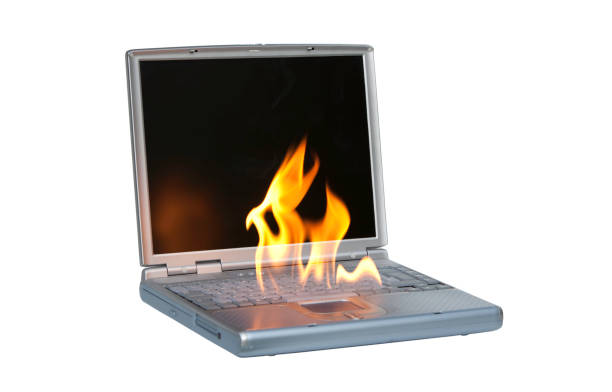

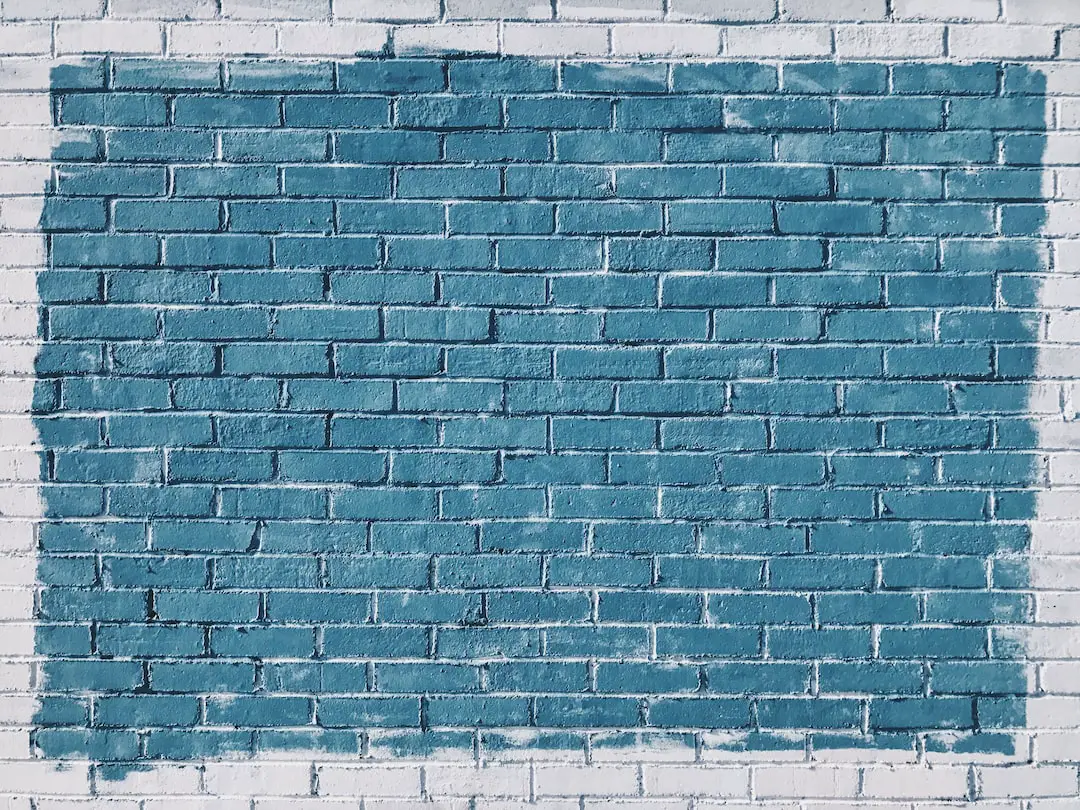

Leave a Reply
You must be logged in to post a comment.