Google Ads and Google Analytics are two powerful tools that can greatly enhance your digital marketing efforts. Google Ads allows you to create and manage online advertising campaigns, while Google Analytics provides valuable insights into the performance of your website and marketing efforts. By linking these two platforms, you can gain even deeper insights into the effectiveness of your advertising campaigns and make data-driven decisions to optimize your marketing strategy.
Key Takeaways
- Google Ads and Google Analytics are linked to provide valuable insights into ad performance and user behavior.
- Linking your Google Ads and Google Analytics accounts is a simple process that requires a few clicks.
- Google Analytics audiences are groups of users with similar characteristics, behaviors, or interests.
- Custom audiences can be created in Google Analytics by defining specific criteria and filters.
- Google Analytics data can be used to improve targeting in Google Ads campaigns, resulting in better ROI and conversion rates.
Understanding the link between Google Ads and Google Analytics
Google Ads and Google Analytics work together to provide a comprehensive view of your online advertising efforts. When you link your Google Ads and Google Analytics accounts, you can see how your ads are performing in terms of clicks, conversions, and revenue generated. You can also track user behavior on your website after they click on your ads, allowing you to understand the impact of your advertising on user engagement and conversions.
The benefits of linking your Google Ads and Google Analytics accounts are numerous. Firstly, it allows you to track the full customer journey from ad click to conversion, giving you a holistic view of the effectiveness of your campaigns. Secondly, it enables you to analyze user behavior on your website after they interact with your ads, providing valuable insights into user engagement and conversion rates. Finally, it allows you to import audiences from Google Analytics into Google Ads, enabling you to target specific segments of your website visitors with tailored ads.
How to link your Google Ads and Google Analytics accounts
Linking your Google Ads and Google Analytics accounts is a straightforward process. Here is a step-by-step guide on how to do it:
1. Sign in to your Google Ads account.
2. Click on the “Tools & Settings” icon in the upper right corner.
3. Under the “Setup” section, click on “Linked accounts.”
4. Click on “Google Analytics.”
5. Follow the prompts to link your Google Analytics account.
6. Once linked, you will be able to access Google Analytics data within your Google Ads account.
If you encounter any issues during the linking process, there are a few common troubleshooting steps you can try. First, make sure that you have administrative access to both your Google Ads and Google Analytics accounts. If you do not have administrative access, you will need to contact the account owner to grant you access. Additionally, ensure that the email address associated with your Google Ads account matches the email address associated with your Google Analytics account. If they do not match, you may need to update the email address in one of the accounts.
What are Google Analytics audiences and how are they created?
Google Analytics audiences are groups of users who share similar characteristics or behaviors on your website. These audiences can be created based on a wide range of criteria, such as demographics, interests, behavior, and more. By creating custom audiences in Google Analytics, you can segment your website visitors into specific groups and target them with tailored ads in your Google Ads campaigns.
To create audiences in Google Analytics, you can use a combination of dimensions and metrics to define the criteria for your audience. For example, you can create an audience of users who have visited a specific page on your website, or an audience of users who have completed a specific goal or conversion event. You can also create audiences based on demographic information, such as age, gender, or location.
How to create custom audiences in Google Analytics for use in Google Ads
Creating custom audiences in Google Analytics is a straightforward process. Here is a step-by-step guide on how to do it:
1. Sign in to your Google Analytics account.
2. Click on “Audience” in the left-hand menu.
3. Click on “Overview.”
4. Click on “New Audience.”
5. Choose the type of audience you want to create (e.g., All Users, New Users, Returning Users).
6. Define the criteria for your audience using dimensions and metrics.
7. Click on “Save” to create your audience.
When creating custom audiences, it is important to consider best practices to ensure that your audiences are effective. Firstly, make sure that your audience criteria are specific enough to target a relevant group of users. If your criteria are too broad, you may end up targeting users who are not likely to be interested in your ads. Secondly, regularly review and update your audiences to ensure that they remain relevant and effective. User behavior and preferences can change over time, so it is important to keep your audiences up to date.
Leveraging Google Analytics data to improve your Google Ads targeting

Google Analytics data can provide valuable insights into user behavior on your website, which can be used to optimize your Google Ads targeting. By analyzing user engagement metrics, such as bounce rate, time on site, and pages per session, you can identify areas of your website that may need improvement. For example, if you notice a high bounce rate on a specific landing page, you can make changes to the page to improve user engagement and increase conversions.
You can also use Google Analytics data to identify high-performing segments of your website visitors and create custom audiences based on their characteristics or behaviors. For example, if you find that users who visit a specific product category on your website have a high conversion rate, you can create a custom audience of users who have visited that category and target them with tailored ads in your Google Ads campaigns.
How to import Google Analytics audiences into Google Ads
Importing Google Analytics audiences into Google Ads is a simple process. Here is a step-by-step guide on how to do it:
1. Sign in to your Google Ads account.
2. Click on the “Tools & Settings” icon in the upper right corner.
3. Under the “Shared Library” section, click on “Audience Manager.”
4. Click on the blue plus button to create a new audience.
5. Select “Website visitors” as the audience source.
6. Choose “Google Analytics” as the data source.
7. Select the Google Analytics account and property that contains the audience you want to import.
8. Choose the audience you want to import and click on “Create.”
To ensure successful audience imports, make sure that your Google Ads and Google Analytics accounts are properly linked. Additionally, ensure that the audience you want to import meets the minimum size requirements set by Google Ads. If an audience is too small, it may not be eligible for import.
The benefits of using Google Analytics audiences in your Google Ads campaigns
Using Google Analytics audiences in your Google Ads campaigns can provide several benefits. Firstly, it allows you to target specific segments of your website visitors with tailored ads, increasing the relevance and effectiveness of your campaigns. By targeting users who have already shown interest in your products or services, you can increase the likelihood of conversions.
Secondly, using Google Analytics audiences can help you optimize your ad spend by focusing on high-performing segments of your website visitors. By analyzing the performance of different audiences, you can identify which segments are driving the most conversions and allocate more budget towards those audiences.
Finally, using Google Analytics audiences in your Google Ads campaigns can help you improve your overall marketing strategy by providing valuable insights into user behavior and preferences. By analyzing audience data, you can gain a deeper understanding of your target audience and make data-driven decisions to optimize your campaigns.
Best practices for using Google Analytics audiences in your Google Ads campaigns
When using Google Analytics audiences in your Google Ads campaigns, there are several best practices to keep in mind. Firstly, regularly review and update your audiences to ensure that they remain relevant and effective. User behavior and preferences can change over time, so it is important to keep your audiences up to date.
Secondly, test different audience segments to identify which ones perform best for your business. By running A/B tests with different audience segments, you can determine which segments drive the most conversions and allocate more budget towards those audiences.
Finally, use audience insights to inform your ad creative and messaging. By understanding the characteristics and behaviors of your target audience, you can create ads that resonate with them and increase the likelihood of conversions.
Measuring the performance of Google Ads campaigns using Google Analytics audiences
Measuring the performance of your Google Ads campaigns using Google Analytics audiences is essential to understanding the effectiveness of your advertising efforts. There are several metrics you can track and analyze to evaluate the performance of your campaigns.
Firstly, you can track the number of conversions generated by each audience segment. By comparing conversion rates across different audiences, you can identify which segments are driving the most conversions and allocate more budget towards those audiences.
Secondly, you can track user engagement metrics, such as bounce rate, time on site, and pages per session, to evaluate the effectiveness of your ad creative and landing pages. If you notice a high bounce rate or low time on site for a specific audience segment, it may indicate that your ad creative or landing page is not resonating with that audience.
Finally, you can track revenue generated by each audience segment to measure the return on investment (ROI) of your campaigns. By comparing revenue generated to ad spend, you can determine which audiences are driving the highest ROI and optimize your budget allocation accordingly.
Tips for optimizing your Google Ads campaigns with Google Analytics audience insights
To optimize your Google Ads campaigns using Google Analytics audience insights, there are several tips you can follow. Firstly, regularly review and update your audiences based on performance data. If certain audience segments are not driving conversions or have a low ROI, consider excluding them from your campaigns or making changes to your targeting criteria.
Secondly, use audience insights to inform your ad creative and messaging. By understanding the characteristics and behaviors of your target audience, you can create ads that resonate with them and increase the likelihood of conversions. For example, if you find that users who have visited a specific product category on your website have a high conversion rate, consider creating ad copy that highlights that category and its benefits.
Finally, use audience insights to optimize your bidding strategy. By analyzing the performance of different audience segments, you can determine which segments are driving the most conversions and allocate more budget towards those audiences. You can also adjust your bidding strategy based on the value of different audience segments. For example, if you find that users who have completed a high-value conversion event have a higher lifetime value, you may want to increase your bids for that audience segment.
Google Ads and Google Analytics are powerful tools that can greatly enhance your digital marketing efforts. By linking these two platforms and leveraging Google Analytics audiences in your Google Ads campaigns, you can gain deeper insights into the effectiveness of your advertising efforts and make data-driven decisions to optimize your marketing strategy. By following best practices and regularly analyzing performance data, you can maximize the ROI of your campaigns and drive meaningful results for your business.
If you’re wondering how Google Ads can utilize audiences from Google Analytics when the two are linked, you’ll find a helpful article on Kepuli.com. This article explores the benefits and strategies of leveraging audience data from Google Analytics to optimize your Google Ads campaigns. Discover how you can target specific audience segments, refine your ad messaging, and improve overall campaign performance. Check out the article here to learn more.


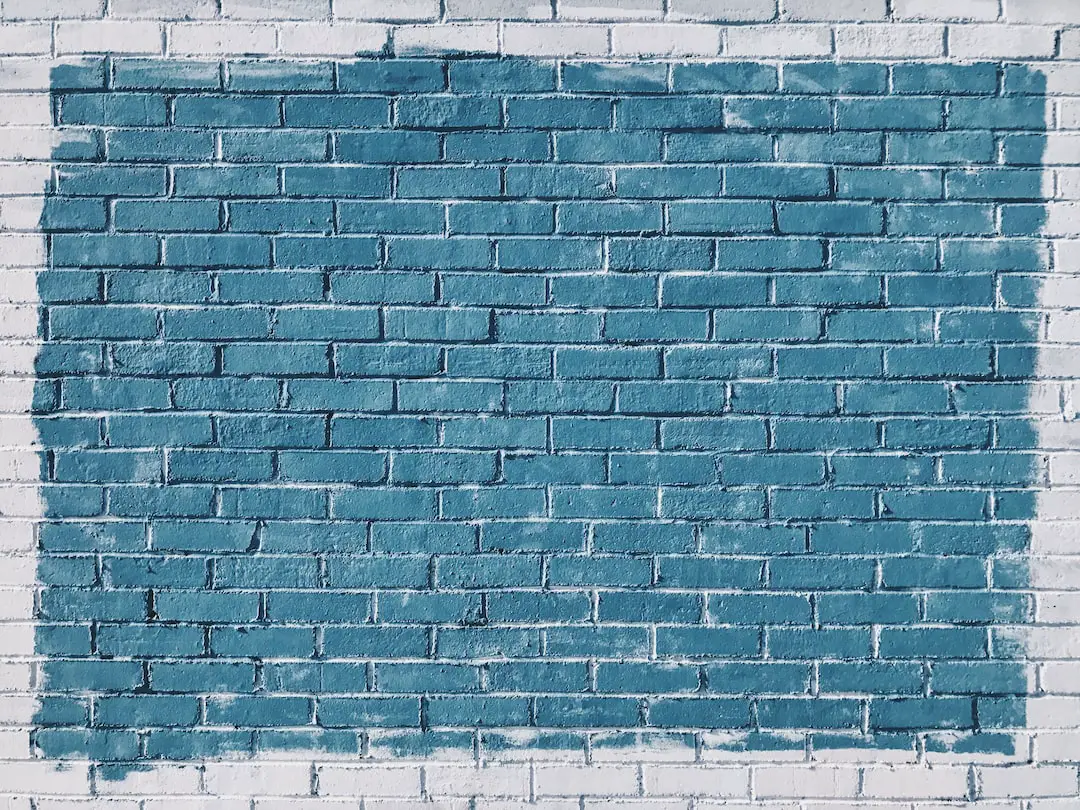

Leave a Reply
You must be logged in to post a comment.