Water filters are an essential component of refrigerators, as they help to ensure that the water and ice dispensed from the refrigerator are clean and free from impurities. The LG refrigerator LT1000P water filter is specifically designed for LG refrigerators and is known for its high-quality filtration capabilities. This article will provide a
comprehensive guide on how to change the water filter in the LG refrigerator LT1000P, including signs that indicate it’s time to change the filter, steps to prepare for changing the filter, how to locate and remove the old filter, how to install the new filter, how to reset the indicator light, tips for maintaining the filter, frequently asked questions, and the benefits of regularly changing the water filter.
Key Takeaways
- The LG refrigerator LT1000P water filter is an important component that needs to be changed periodically.
- Signs that indicate it’s time to change the water filter include a decrease in water flow, bad taste or odor, and cloudy or discolored water.
- Before changing the water filter, it’s important to turn off the water supply and empty the water dispenser.
- The water filter in the LG refrigerator LT1000P is located in the upper left corner of the refrigerator compartment.
- To remove the old water filter, turn it counterclockwise and pull it out.
- To install the new water filter, insert it and turn it clockwise until it clicks into place.
- To reset the water filter indicator light, press and hold the “Filter Reset” button for 3 seconds.
- Tips for maintaining the water filter include replacing it every 6 months, using only genuine LG filters, and flushing the system after installation.
- Frequently asked questions about changing the water filter include how often it needs to be changed and how to dispose of the old filter.
- Changing the water filter in the LG refrigerator LT1000P can improve the taste and quality of your drinking water, and ensure that your appliance is functioning properly.
Signs that indicate it’s time to change the water filter
There are several signs that indicate it’s time to change the water filter in your LG refrigerator LT1000P. One of the most noticeable signs is a change in the taste and odor of the water. If you notice that the water has a strange or unpleasant taste or smell, it could be an indication that the filter is no longer effectively removing impurities.
Another sign that it’s time to change the water filter is a decrease in water flow. If you find that the water dispenser is not dispensing water as quickly as it used to, or if there is a noticeable decrease in water pressure, it could be a sign that the filter is clogged and needs to be replaced.
Additionally, if you notice that your ice cubes are smaller or misshapen, it could be an indication that the water filter is not functioning properly. The filter plays a crucial role in ensuring that ice cubes are formed correctly and are free from impurities.
Lastly, many LG refrigerators have a water filter indicator light that will illuminate when it’s time to change the filter. This is a helpful feature that takes the guesswork out of determining when the filter needs to be replaced. If the indicator light is on, it’s time to change the water filter.
Steps to prepare for changing the water filter
Before you begin the process of changing the water filter in your LG refrigerator LT1000P, there are a few steps you should take to prepare. First, gather all the necessary tools and supplies. You will need a new LG refrigerator LT1000P water filter, a towel or cloth, and possibly a wrench or pliers, depending on how tightly the old filter is installed.
Next, turn off the water supply to the refrigerator. This can usually be done by locating the shut-off valve behind or near the refrigerator and turning it clockwise until it is fully closed. This step is important to prevent any water from leaking or spraying when you remove the old filter.
Finally, empty the water dispenser and ice maker. This can be done by dispensing any remaining water from the dispenser and discarding any ice cubes that are in the ice maker. This step ensures that there is no water or ice left in the system that could potentially leak when you remove the old filter.
How to locate the water filter in the LG refrigerator LT1000P
The water filter in the LG refrigerator LT1000P is typically located inside the refrigerator compartment, either on the ceiling or at the back of the compartment. To locate it, open your refrigerator and look for a small compartment or housing that contains the filter.
If you are having trouble locating the filter, consult your refrigerator’s user manual or look for visual aids such as diagrams or images online. These resources can provide a clear visual representation of where the water filter is located in your specific model of LG refrigerator LT1000P.
How to remove the old water filter from the LG refrigerator LT1000P
Once you have located the water filter in your LG refrigerator LT1000P, you can proceed to remove the old filter. Start by turning the filter counterclockwise to loosen it. Depending on how tightly the filter is installed, you may need to use a wrench or pliers to help loosen it.
Once the filter is loose, continue turning it counterclockwise until it is fully removed from the housing. Be prepared for some water to drip out when you remove the filter, so have a towel or cloth handy to catch any spills.
If the old filter is stubborn and difficult to remove, try using a wrench or pliers for added leverage. However, be careful not to apply too much force, as this could damage the filter housing or other components of the refrigerator.
How to install the new water filter in the LG refrigerator LT1000P

After removing the old water filter, it’s time to install the new LG refrigerator LT1000P water filter. Start by removing any protective caps or seals from the new filter. These caps are typically located on the top and bottom of the filter and are designed to keep it clean and free from contaminants.
Next, align the new filter with the housing and insert it into the compartment. Turn the filter clockwise to tighten it, making sure that it is securely in place. It’s important to ensure that the filter is properly installed to prevent any leaks or malfunctions.
Once the new filter is installed, run water through the dispenser for a few minutes to flush out any air or loose particles that may have accumulated during installation. This will help to ensure that you are getting clean and fresh-tasting water from your refrigerator.
How to reset the water filter indicator light on the LG refrigerator LT1000P
After installing a new water filter in your LG refrigerator LT1000P, it’s important to reset the water filter indicator light. This light is designed to remind you when it’s time to change the filter, but it needs to be manually reset after each filter change.
To reset the indicator light, locate the button or switch that controls the light. This is usually located on the control panel or near the water dispenser. Press and hold the button or switch for a few seconds until the indicator light turns off or resets.
If you are unsure of how to reset the indicator light, consult your refrigerator’s user manual or contact LG customer support for assistance. They will be able to provide you with specific instructions for your model of LG refrigerator LT1000P.
Tips for maintaining the water filter in the LG refrigerator LT1000P
To ensure that your LG refrigerator LT1000P water filter continues to function effectively, it’s important to follow some maintenance tips. First, it’s recommended to change the water filter every six months or when the indicator light comes on, whichever comes first. This will help to ensure that you are always getting clean and fresh-tasting water from your refrigerator.
When storing extra water filters, make sure to keep them in a cool and dry place. Exposure to extreme temperatures or moisture can damage the filters and reduce their effectiveness. It’s also a good idea to keep track of when you installed each filter, so you know when it’s time to replace them.
Additionally, regularly clean and sanitize the water dispenser and ice maker to prevent any buildup of bacteria or mold. Follow the manufacturer’s instructions for cleaning these components, as different models may have different cleaning requirements.
Frequently asked questions about changing the water filter in the LG refrigerator LT1000P
Q: How often should I change the water filter in my LG refrigerator LT1000P?
A: It is recommended to change the water filter every six months or when the indicator light comes on, whichever comes first.
Q: Can I use a generic water filter instead of the LG refrigerator LT1000P water filter?
A: While it is possible to use a generic water filter, it is recommended to use the LG refrigerator LT1000P water filter for optimal performance and compatibility.
Q: How do I know if the water filter is installed correctly?
A: The water filter should be securely tightened and aligned with the housing. If there are any leaks or issues with water flow after installation, it may indicate that the filter is not properly installed.
Q: Can I reuse the old water filter?
A: No, it is not recommended to reuse the old water filter. The filter is designed to be replaced regularly to ensure clean and safe drinking water.
Conclusion and benefits of changing the water filter in the LG refrigerator LT1000P
In conclusion, changing the water filter in your LG refrigerator LT1000P is an important maintenance task that should be done regularly. By following the steps outlined in this article, you can ensure that your refrigerator is providing clean and fresh-tasting water and ice.
The benefits of regularly changing the water filter are numerous. It helps to remove impurities, such as chlorine, lead, and other contaminants, from your drinking water. This not only improves the taste and odor of the water but also ensures that you are consuming clean and safe water.
Regularly changing the water filter also helps to prolong the life of your refrigerator by preventing clogs and malfunctions caused by a dirty or clogged filter. It can also help to prevent costly repairs down the line.
In conclusion, taking care of your LG refrigerator LT1000P by regularly changing the water filter is a simple yet effective way to ensure that you and your family have access to clean and safe drinking water. By following the steps outlined in this article and following the maintenance tips provided, you can enjoy fresh-tasting water and ice for years to come.
If you’re looking for information on how to change the water filter in your LG refrigerator LT1000P, you may also be interested in an article on Kepuli.com about how to protect your gaming PC from power outages. Power outages can be a real headache for gamers, as they can cause data loss and potentially damage your hardware. This article provides helpful tips and advice on how to safeguard your gaming PC during power outages. Check it out here.
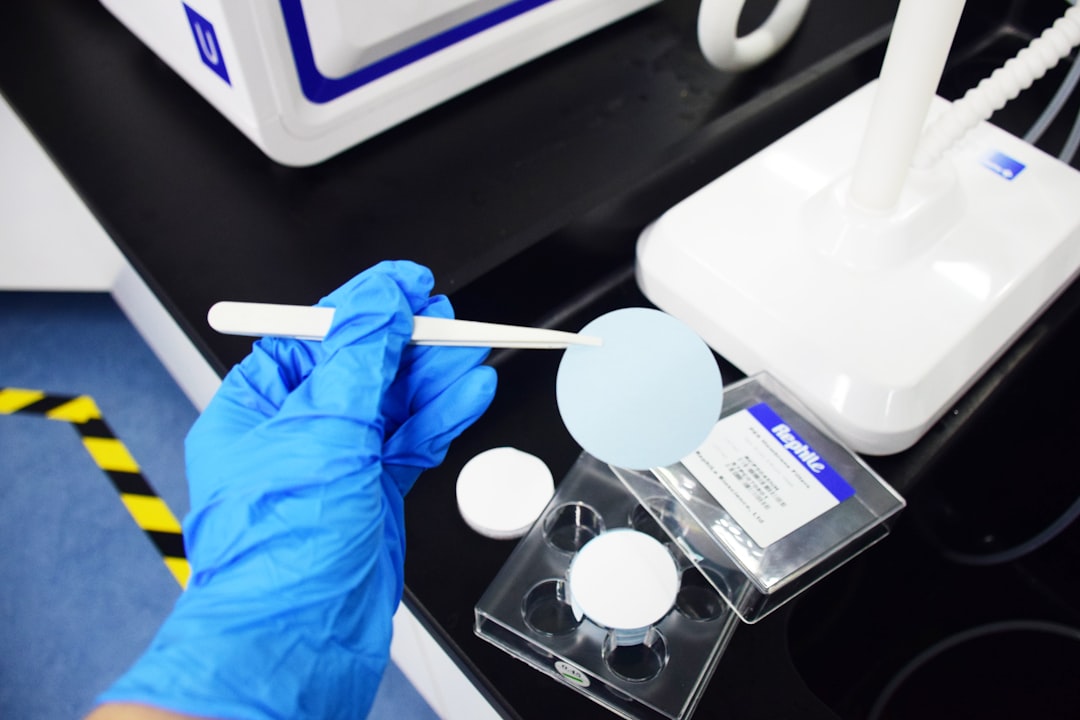

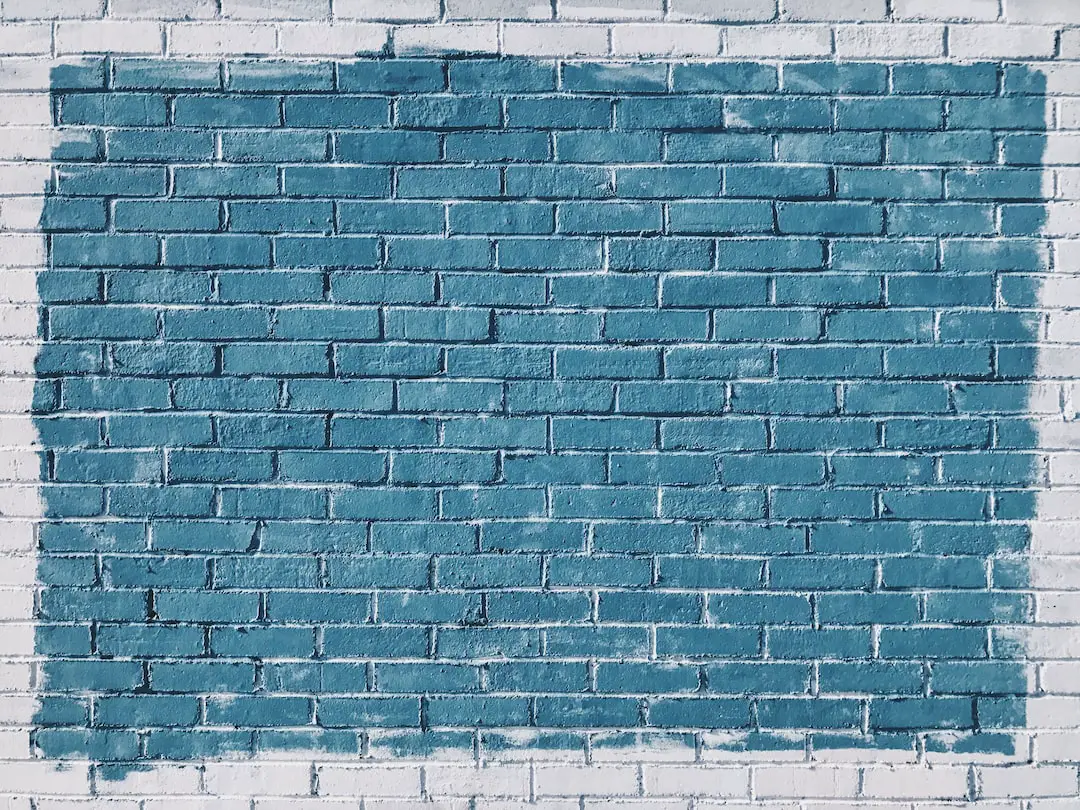

Leave a Reply
You must be logged in to post a comment.